5 strategies to optimize the loading speed of your website
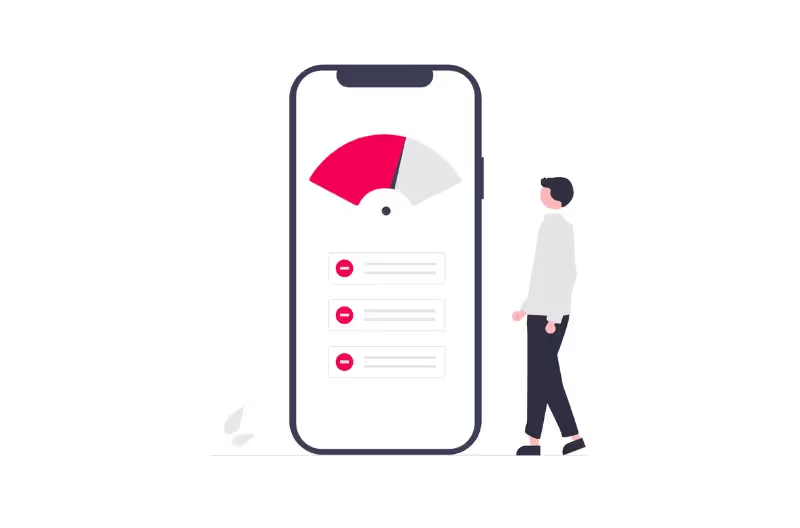
The charging speed of your website is key to attracting and retaining visitors. A slow site frustrates users, affects the search engine positioning and reduces conversions.
Optimize the performance of a website It's not complicated if the right strategies are applied and the right tools are used. This makes it possible to reduce loading times and improve navigation.
Next, we present Five strategies for accelerating a website and the key tools to implement them.
The speed of your website does matter
A slow site can increase The bounce rate and divert users away from your website.
Charging speed of a website is a key factor that impacts so much the user experience such as the overall performance of the site. These statistics, backed by recent studies, show why maintaining optimal charging times is essential:
- Abandonment on mobile devices: 53% of mobile users leave a site if it takes longer than 3 seconds to load, according to Google study.
- Impact on the conversion rate: It also indicates that a one-second improvement in upload speed can increase conversions by 27%.
- Customer Perception: Nearly 70% of consumers claim that the loading speed of a page influences their willingness to shop online.
These figures highlight the importance of optimizing the loading speed of your website to improve user retention, increase conversions and offer a satisfactory browsing experience.
.avif)
How the CMS impacts the loading speed of your website
Each content manager (CMS) has a different architecture that impacts load speed. A well-optimized CMS allows you to manage resources efficiently and structure the web so that it loads quickly and is scalable.
Conversely, an incorrect configuration can lead to performance problems and slow down the web unnecessarily.
Consider a headless CMS
A Headless CMS is an alternative for those looking for greater flexibility and speed. By separating content management from the frontend, it reduces load times and improves performance.
With the right choice and configuration, the CMS not only makes it easier to manage the content, but also helps to improve loading speed and user experience.
Why it matters in SEO
Charging speed it's not just a technical aspect, but a essential strategy for SEO. A fast site improves rankings, attracts organic traffic, and offers a competitive advantage in search results. In addition, it has a direct impact on the user experience and user satisfaction.
Google prioritizes fast pages because it knows that users prefer sites without delays. A slow website increases the bounce rate and reduces dwell time, which sends negative signals to search engines and affects visibility.
An optimized site also makes it easier to index content. Google can crawl more pages in less time, which is key for websites with a lot of content or frequent updates.
In short, improving loading speed not only strengthens SEO, but also improves the user experience, increasing site interaction and conversions.
Strategies for optimizing web loading speed
As we could already understand, the charging speed of a website is crucial to online success.
Next, we explore five key strategies for improving your site's loading speed, optimizing its performance without compromising functionality.
1. Optimized and lightweight code
The code of a website is its basis. If it is overloaded or poorly structured, it affects the charging speed. An efficient CMS should have a lightweight architecture, eliminating unnecessary scripts and reducing the use of heavy styles.
Minify files CSS and JavaScript, delete unnecessary plugins or extensions and keep only essential functions reduces the weight of the site and improves its performance.
Optimized code not only Accelerate charging, but also facilitates the maintenance and scalability of the project.
2. Efficient use of the cache
Implementing a caching system is one of the most effective ways to improve the loading speed of a website.
The cache stores temporary copies of pages, preventing them from being generated from scratch each time a user visits them. This reduces server load and significantly improves response times.
Leveraging the cache strategically not only speeds up the web, but it also decreases resource usage and improves site stability at times of high demand.
3. Optimization of images and multimedia resources
Images and videos can make a website take longer to load if they are not well optimized, which affects the browsing experience, especially depending on the user device and the speed of your connection. To avoid this, it is essential to reduce its size without losing quality, making sure to use the suitable format for each content.
The use of image formats like WebP or AVIF allows you to reduce the weight of files without compromising visual quality. Compressing images can make them up to 50% lighter, improving speed without making them blurry. It is also key to eliminate unnecessary data in multimedia files, such as metadata or redundant information, to further optimize performance.
Another useful strategy is deferred loading (Lazy Loading), which allows images and videos to only load when the user needs them, instead of all at the same time. This speeds up the initial load of the site and reduces resource consumption, improving the experience at any user device.
4. Adequate infrastructure and hosting
The hosting provider you choose, directly affects the speed of your website. It doesn't matter how much you optimize the site if the server is slow or has few resources. Quality hosting improves performance, while poor hosting can slow down the web, even if the CMS and design are optimal.
In addition, a well-configured infrastructure avoids overloading the database and it reduces the server load, ensuring faster response times.
There are different types of hosting, each with different levels of speed and stability:
- Shared hosting: It's the cheapest, but by sharing resources with other sites, it can lead to slower load times.
- VPS (Virtual Private Server): It is faster and more stable than shared, since it divides resources more efficiently, reducing the impact of traffic from other sites.
- Dedicated server: It's the ideal option for websites with a lot of traffic, since all resources are allocated exclusively to your site.
To further improve speed, it is recommended to use a content distribution network (CDN). A CDN stores copies of your site in distributed servers in different regions, allowing users to access the closest version, reducing load times and relieving the load on the main server.
Choosing a good hosting provider and complement the infrastructure with distributed servers And a CDN ensures that your website is fast, stable and accessible at all times.
5. Minimization of plugins and external code
Having too many external plugins and scripts it can make your website load slower. Each one adds extra weight and increases requests to the server, affecting performance.
To avoid this, keep only the essential plugins and eliminate the ones you don't use. Some effects or functions can be achieved without the need to install more extensions.
It is also key to manage the external code, such as fonts, ads, or social media widgets. So that they do not slow down the web, it is recommended load them asynchronously or deferred, allowing the main content to appear first.

Optimization for mobile: speed and user experience
Today, the majority of web traffic comes from mobile devices. A site that takes too long to display creates frustration and causes visitors to leave quickly. In mobile devices, speed depends not only on technical optimization, but also on user experience (UX) and interface design (UI). Smooth navigation and a well-structured design help users find what they are looking for without friction.
Images that are too heavy, poorly configured fonts, and excessive scripting can slow down browsing and make the web feel slow. In addition, a poor arrangement of the elements or a design that does not adapt correctly to small screens affects usability and makes interaction difficult.
Analyze the performance of your website
Reviewing your website's performance is key to improving loading speed and user experience. Monitoring your website regularly allows you to:
-Detect slow charging problems before they affect navigation and increase the bounce rate.
-Improve search engine positioning, since Google prioritizes fast sites.
-Preventing errors after updates Of CMS or configuration changes.
-Control the impact of images and videos, ensuring that they don't slow down the site.
Tools to improve the loading speed of your website
Using the right tools makes it easy to optimize your site's speed. With them, you can analyze performance, reduce the weight of images and improve caching so that your website loads faster and works better.
Tools for measuring performance
There are several tools that help you evaluate how fast your website loads and what you can improve:
- Google PageSpeed Insights: It analyzes the speed of your site and gives you recommendations for optimizing it.
- Lighthouse (Chrome DevTools): It allows us to evaluate in real time the speed, accessibility and SEO optimization of your website.
Implementing these analyses will help you reduce load times and improve the browsing experience for users.

How to measure charging speed
It's not enough just to know that speed is important, you must also understand how it's measured. Here are some key metrics:
-First Contentful Paint (FCP): Measures the time it takes for the first visible element of the page (text, image, video) to appear.
-Largest Contentful Paint (LCP): Indicates how long it takes for the main content to load. Ideally, it should be less than 2.5 seconds.
-Cumulative Layout Shift (CLS): Evaluate if the elements of the web move while loading. If the content moves abruptly, it creates a bad experience.
-First Input Delay (FID): Calculate how long it takes for the web to react when the user clicks or interacts. A low time means that the web is more agile.
-Speed Index (SI): Determines how quickly all the content is displayed on the screen. The smaller it is, the better.
-Time to Interactive (TTI): Measures how long it takes until the page is fully functional and can be used without problems.
Google PageSpeed Insights and Lighthouse allow you to analyze these metrics and give you suggestions for improving them. Optimizing them will not only make your website load faster, but it will also improve your search engine rankings and experience on any device.
Web speed is not optional
Charging speed matters to your potential customers, so it should matter to you.
While some businesses are still looking for ways to improve their conversions, others already understand that Every millisecond counts. Speed isn't just a technical aspect; it makes the difference between capturing and losing an opportunity. A fast site improves the user experience, boosts traffic, favors the search engine positioning and optimizes campaign performance.
In a world where everything is just a click away, users expect immediate action. It doesn't matter how attractive a site is or how relevant its content is, if waiting gets in the way. When a page is slow to load, the decision is not conscious: the user simply moves on.
It's not just about optimizing a website, but about understanding how speed defines the relationship between brands and customers. In an increasingly competitive digital environment, delivering a smooth and fast experience isn't just an improvement, it's a strategy to lead.
We're here to help
In Novicell, we work to make your site faster, more efficient and accessible on any device.
If you need to improve your performance, we are here to advise you and find the best solution for your business, Let's talk.
Cómo podemos ayudarte
Consulta los servicios con los que te ayudaremos a conseguir tus objetivos digitales.
.avif)